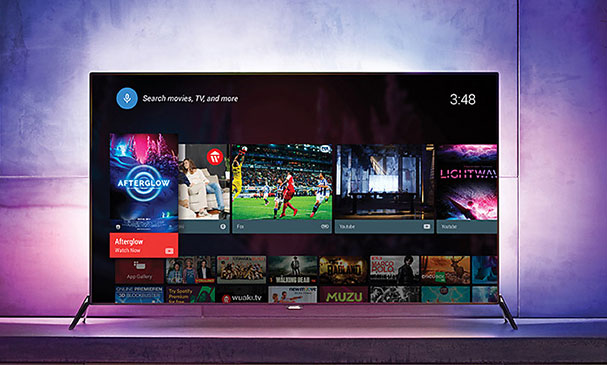As the world moves further into the digital age, smart TVs have become an integral part of our daily lives, transforming how we consume media. With platforms like Netflix, Hulu, YouTube, and more, TV apps have become vital tools for entertainment. In the coming years, the demand for smart TV apps will only increase, with new technologies and customer expectations driving innovation.
If you’re looking to create a smart TV app in 2025, it’s crucial to choose the right approach and platform to bring your ideas to life. Whether you’re a developer, a business aiming to offer something new to the market, or partnering with a smart TV app development company, here are the seven best solutions for building a smart TV app in 2025.
1. Native Development for Smart TV Platforms
One of the most direct approaches to building a smart TV app is developing it natively for specific platforms like Samsung Tizen, LG webOS, or Android TV. Each platform has its own software development kit (SDK) and requirements, but it offers unparalleled performance, access to the hardware features of the TV, and optimal user experience.
Advantages:
- High performance: Native apps run faster and provide a better user experience compared to web-based apps.
- Direct access to hardware: You can fully utilize the TV’s processing power, resolution, and unique features (e.g., voice control, gesture recognition).
- Platform-specific customization: Native development allows you to tailor the app to the unique design and navigation style of each TV system.
Disadvantages:
- Time-consuming: Native apps require separate development for each platform, which can significantly extend the development timeline.
- Higher cost: Since you have to create different versions of the app for various platforms, development costs increase.
Platforms to Consider:
- Samsung Tizen: Widely used for Samsung smart TVs, Tizen offers tools like Tizen Studio for app development.
- LG webOS: LG’s platform uses web technologies like HTML5, JavaScript, and CSS3, which make development a bit easier.
- Android TV: A widely adopted platform, Android TV uses Android SDK and Java, Kotlin, or C++ for app development.
2. Cross-Platform Frameworks
To overcome the challenges of native development, you can opt for cross-platform frameworks. These tools allow you to write code once and deploy it across multiple smart TV platforms, saving both time and resources.
Popular Cross-Platform Solutions:
- React Native: This popular JavaScript framework allows you to write mobile apps and then adapt them to smart TVs. With community support and libraries designed for TV-based user interfaces, React Native offers a flexible solution.
- Flutter: Google’s Flutter is gaining traction in the smart TV world. It allows developers to build beautiful UIs and provides solid performance across multiple platforms, including Android TV, Apple TV, and others.
- Xamarin: Built by Microsoft, Xamarin enables developers to write apps in C# and deploy them across different platforms, including Android TV.
Advantages:
- Cost-effective: Instead of creating separate versions for each platform, cross-platform frameworks let you share much of the same code.
- Faster development: With a single codebase, you can reduce development time and get your app to market faster.
- Easier maintenance: Updating and maintaining one codebase is much easier than juggling multiple native versions.
Disadvantages:
- Performance: Although these frameworks can provide good performance, they might not match the speed and efficiency of native development, especially for graphics-heavy apps.
- Platform limitations: Certain TV-specific features might not be fully accessible through cross-platform frameworks.
3. HTML5 and Web-Based Apps
For full cycle software developers looking for a lightweight approach, HTML5 and other web technologies like JavaScript and CSS can provide a viable solution. Many smart TVs, including Android TV, Tizen, and webOS, support HTML5 apps directly through their browsers.
This approach makes use of the web-based nature of the smart TV platform, meaning the app can function like a regular website, but it will be optimized for the TV screen.
Advantages:
- Simplicity: Web-based apps are easier to develop, especially if you’re already familiar with web technologies.
- Cross-device compatibility: A web-based app can run on multiple devices, not just smart TVs, making it more versatile.
- Faster updates: Since the app resides on the web, you can update it without requiring users to download new versions.
Disadvantages:
- Limited access to hardware features: Web apps don’t have as much access to the TV’s hardware, which can limit functionality (e.g., advanced motion controls or camera use).
- Performance: Web apps may run slower than native apps, especially when it comes to handling graphics or complex animations.
4. Game Consoles and Streaming Device Support
As more users rely on devices like Amazon Fire TV, Apple TV, and Roku for streaming, it’s increasingly important to make your smart TV app compatible with these platforms. Building an app for game consoles or streaming devices opens your app to a wider audience.
Advantages:
- Massive user base: Platforms like Roku, Amazon Fire TV, and Apple TV have millions of active users, giving you access to a large market.
- Simple deployment: Platforms like Roku and Fire TV offer developer-friendly environments for creating and launching apps quickly.
Disadvantages:
- Device limitations: These devices have their own set of limitations, such as limited processing power or restricted access to certain features (e.g., voice assistants or deep device integration).
- Platform rules: These platforms often have strict guidelines and approval processes, which can delay app deployment.
Platforms to consider:
- Apple TV: With its tvOS SDK, you can build apps using familiar iOS development tools like Swift and Xcode.
- Roku: Roku’s developer environment is based on its own language called Roku SceneGraph, making it easy to build apps for this platform.
- Amazon Fire TV: Fire TV supports Android-based development using Java or Kotlin, so you can adapt your Android app for Fire TV without too much extra effort.
5. Smart TV SDKs and Tools
Each smart TV manufacturer provides its own Software Development Kit (SDK), designed to make building apps for their ecosystem easier. These SDKs come with pre-built libraries, templates, and other tools that streamline the development process.
Examples of SDKs:
- Tizen Studio (Samsung Smart TV): Offers an integrated development environment (IDE) for building apps specifically for Samsung smart TVs.
- webOS TV SDK (LG Smart TV): Provides tools and APIs for developing apps for LG’s webOS platform.
- Android TV SDK (Google): The Android TV SDK provides libraries and templates designed specifically for building apps on Android TV.
Advantages:
- Pre-built templates and libraries: These SDKs come with resources like templates, UI elements, and APIs, making it easier to develop.
- Platform-specific optimization: SDKs ensure that your app is optimized for each platform, leveraging the latest hardware features.
Disadvantages:
- Platform-specific: Each SDK is tied to a specific platform, meaning you’ll need to develop different versions of your app for each smart TV system you target.
- Learning curve: Getting familiar with each SDK can take time, especially if you’re targeting multiple platforms.
6. Third-Party Platforms for App Development
If you prefer not to dive into raw coding or managing multiple SDKs, third-party app development platforms can help speed up the process. These services offer drag-and-drop interfaces and other tools to simplify app creation.
Popular third-party platforms:
- Vewd: A platform designed for creating apps across a range of smart TVs and other connected devices. Vewd’s tools support app creation for platforms like Android TV, Tizen, and webOS.
- Theoplayer: Specializes in video player SDKs and allows developers to integrate video streaming into their smart TV apps quickly.
Advantages:
- Reduced complexity: No need to write a lot of code or manage multiple SDKs—just use the platform’s tools to create your app.
- Cross-platform support: These platforms often offer deployment across multiple platforms, making it easier to reach a wide audience.
Disadvantages:
- Limited customization: You may have less flexibility and control over the app compared to developing from scratch.
- Subscription fees: Some third-party platforms come with subscription costs, which can add up over time.
7. Hybrid App Development
For some developers, a hybrid approach might be the best option. This strategy combines elements of both native and web-based development, enabling you to take advantage of the strengths of both worlds. For example, you can build the core functionality with web technologies while using native code for performance-heavy components.
Advantages:
- Flexibility: You can balance the performance needs of the app with the simplicity and speed of web development.
- Reuse code: If you’re already familiar with web technologies, you can reuse much of the code from your existing web app.
Disadvantages:
- Complexity: Balancing native and web components can get complicated, especially when ensuring they work well together.
- Potential performance issues: If not optimized correctly, the hybrid approach can result in lower performance than a fully native app.
Conclusion
Building a smart TV app in 2025 requires careful consideration of your goals, platform preferences, and target audience. Whether you choose to develop natively, go for a cross-platform solution, or use third-party platforms, each approach has its own benefits and drawbacks. Ultimately, the right solution depends on your unique needs, resources, and the level of control you want over your app.
By staying updated with the latest technologies and focusing on creating user-friendly, high-performance experiences, you’ll be able to create a smart TV app that meets the expectations of modern viewers and stands out in a competitive market.